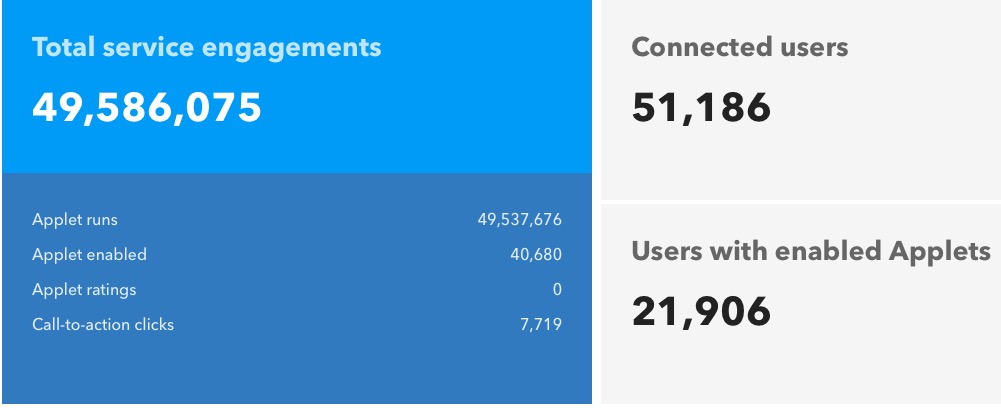IFTTTrigger-Alexa-Actions
Have Alexa Routines triggered by IFTTT Applets or a direct Webhook.
Available in all English (USA, Canada, UK, India, Australia), German, French, Spanish, Italian and Portuguese locales
Subscribers, Click Here for Direct Webhook Feature
Why
If This Then That, until now "That" could never be an action for Alexa to perform. With IFTTTrigger-Alexa-Actions, you can trigger an Alexa Routine to run based on an IFTTT condition.
Integration with Alexa
Seamless. No more making up another username and password for this service. Uses the same Amazon Alexa credentials you already use.
Quick Start
- In your Alexa app, search for and enable the IFTTTrigger skill.
- In IFTTT begin creating your applet.
- In IFTTT, when you get to "That", search for AlexaActions.
- Link the AlexaActions Service to IFTTT using your Amazon credentials.
- Choose one of the trigger names and save the applet.
- In your Alexa app, create an Alexa routine, in the WHEN section look for a device under Smarthome with the same trigger name chosen in the step above.
- Complete and save the Alexa routine.
- or Watch the Setup Video
- Then try a simple Test Applet
Tips
- Trigger Name conventions: Do not use non-English characters. Avoid spaces or special characters in the name if you will be using a direct webhook (no need to go through IFTTT) feature that will be rolled out shortly to subscribers.
- if you need unlimited triggers. Please subscribe, see Subscription video
- To access the Trigger configuration page you have to disable and then re-enable the IFTTTrigger Alexa Skill. See Alexa Skill Link Refresh
- Subscribers at any time to add/subtract additional triggers, disable and re-enable the IFTTTrigger Alexa Skill, that will take you to the Trigger configuration page. See Alexa Skill Link Refresh
- Free plan, to rename your Triggers, disable and re-enable the IFTTTrigger Alexa Skill, that will take you to the Trigger configuration page. See Alexa Skill Link Refresh
- Why do I have to set the location ? Alexa has 3 different endpoints around the world. We cannot guess the location based on your email, which is the only information we use.
Troubleshooting
- For users from non-English countries. It appears if the Trigger names use non-English characters they do not reliably get discovered by Alexa.
- Get an email with "[Access-Token-Invalid]", please Refresh Alexa Skill connection. A small percentage of users get this due to an Amazon issue. Amazon is investigating but have not provided a solution since December 2020.
- See repeated errors ? Checkout How-To-Videos on refreshing Alexa Skill and IFTTT connections .
- Alexa linking or IFTTT connection hung up. This could be due to server restarts when updates are pushed, please close the window and try again.
- We have added back the check that prevented an IFTTT connection when the Alexa IFTTTrigger skill was not enabled. If This is causing an issue please email info@mkzense.com .
Analytics